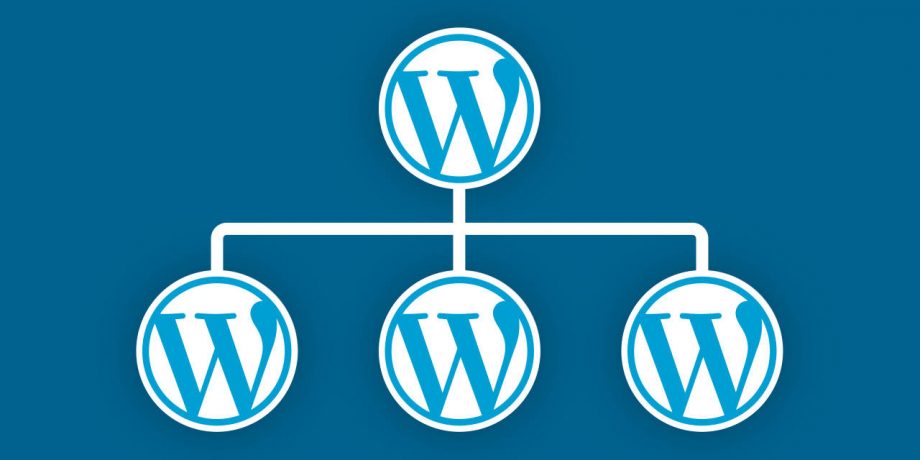You may have been working with WordPress for decades and could have built and run multiple successful WordPress sites, but you may not have heard of WordPress Multisite, the powerful setting that allows multiple distinct websites to be launched from a single WordPress installation.
Read on to find out the basics of WordPress Multisite and how it differs from a standard WordPress installation. We’ll then go into situations when it may or may not be a good idea to use WordPress Multisite, giving you a broad understanding of this powerful yet little-known feature.
WordPress Multisite – The Basics
WordPress Multisite is a feature built into all standard WordPress installations that allow users to create multiple websites in a network based on the single installation of WordPress.
We previously discussed the differences between WordPress.org and WordPress.com. Armed with that information, you now know that WordPress.com is the biggest example of a WordPress Multisite set up in existence, with millions of individual websites created in an enormous network – with more being added every day – based off a single installation of WordPress. Other examples include the New York Times blog, the BBC US website, and many college and university websites.
The Differences Between WordPress And WordPress Multisite
You may be wondering about the practical differences between a standard WordPress installation and WordPress Multisite. Here are some of the primary differences to be aware of:
- In a standard WordPress installation, the Administrator has the highest level of permissions and the most power of all the user roles. A WordPress Multisite installation includes an Administrator for every site, along with a Super Administrator with powers over every site in the network.
- Super Administrators have access to an additional dashboard in which they can manage settings that affect the network of websites as a whole.
- When a plug-in or theme is installed on a WordPress Multisite installation, installation occurs within the network dashboard and becomes available for use by every site within the network.
To Multisite Or Not To Multisite?
If you’re unsure whether a WordPress Multisite installation could work for you, here are some example scenarios and our advice as to whether a standard WordPress installation or a Multisite installation would be the best choice:
- A website for a small business is an obvious choice for a standard WordPress installation.
- A personal blog should also be based on the standard WordPress installation, even if you have multiple authors and various categories of posts.
- Multiple websites with different goals and purposes should still probably exist on a standard WordPress installation.
- A college or university website is an excellent opportunity to use WordPress Multisite, with different sites devoted to different teaching areas, majors, and departments.
- A website network which allows users to create their own websites (in a similar way to WordPress.com) is the perfect example of the correct use of a WordPress Multisite.
Suggested Plug-Ins
There are some plug-ins that will make managing and using a WordPress Multisite so much easier and more secure:
- WordPress MU Domain Mapping allows for individual sites in your network to be mapped to unique domains.
- Login Security Solution is a one-stop security shop for your WordPress Multisite installation, with features including monitoring of logins, admin notification of security events, blocking security attacks, and requiring passwords to meet certain standards.
- WordPress Blog Replicator allows for an existing site within your network to be used as a template and replicated as many times as desired to create clone sites.
- Multisite Post Duplicator is similar to WordPress Blog Replicator but on a much smaller scale. It allows for individual pages and posts to be replicated across multiple sites in your network.
- Gravity Forms is a well-known forms plug-in and, when used in conjunction with its User Registration add-on, allows for a front end form to be created which allows users to register a new site within your network, in a similar way to WordPress.com.
Can you think of a way in which WordPress Multisite could be useful for you? Or are you content sticking to a standard WordPress installation and a premium theme? If you have any questions about how WordPress Multisite could be useful for you, about mobile WordPress themes that could work well on a WordPress Multisite installation, or free WordPress plug-ins and tools that can help, contact us today.