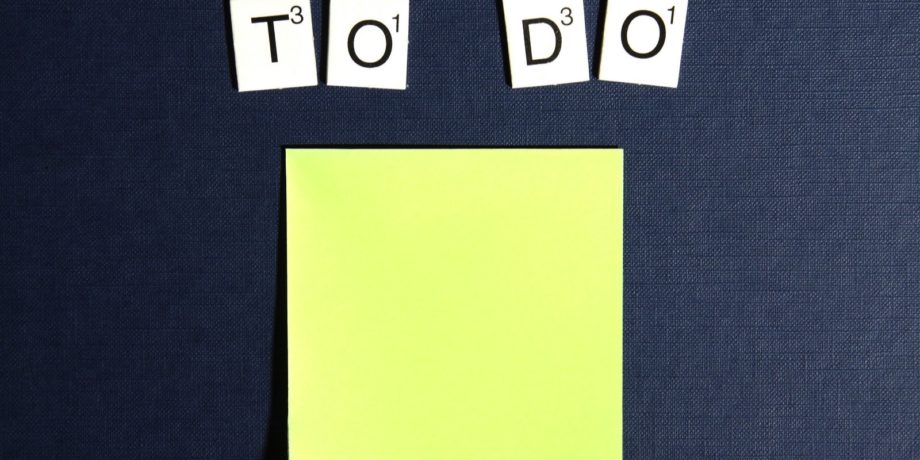Even if you’re a novice or an experienced WordPress developer, you’re still likely to make mistakes as you learn and progress through the WordPress development phase.
Missteps are unavoidable while working on a project and whether how much you try to be careful, you’re going to make a mistake or two while building anything from the ground up. To make the most of your time, it’s always best to get to know them and figure out how to prevent problems. Creating a website is no different since you’ll encounter the same WordPress mistakes again and again.
Popular for its 5-minute installation process, WordPress can actually take a long time to get up and running especially if you make a mistake along the way. Try to ensure you’re not doing any of these frequent WordPress installation DON’Ts before starting the installation process, and instead focus on what you need to DO.
Don’t Spend Too Much On Hosting
It is a typical WordPress misstep that leads to many individuals paying for services they don’t actually require. There are a plethora of hosting providers out there that finding what you need without overpaying might be challenging.
Because the offers are so well-presented, some of these add-ons may appear to be necessities if it’s your first time choosing a hosting provider. Extra email accounts, improved privacy, and increased security are some add-ons that your website may not really need.
You may not need the addons depending on your scenario. You may use that money towards other aspects of your website and company. It may not appear to be a large sum at first, but it accumulates over time, especially if you need to pay monthly.
Do Back-up Your Website
Having frequent backups of your website is an important element of WordPress development best practices. There are a lot of typical issues that might cause your website to go down that might cause you to lose files or contents.
In any case, this is a typical mistake that you should avoid at all costs. It’s always better to steer clear away from danger than to try to recover your website for hours or days on end.
Many hosting companies provide backups for you automatically. You may, however, use several fantastic WordPress backup plugins to do this. It is also safer to upload your backup to the cloud. There are quite a handful of free options to choose from like Dropbox, Box, and SkyDrive.
Don’t Use “Admin” As Your Default Username
The moment you initially install WordPress, you have some configuration options to choose from. One of these options is to choose your account’s primary username. The username given by default is “admin.”
Leaving it this way is a beginner’s mistake. Moreover, choosing “admin” as a default username could be a way to get your site infiltrated since most hackers and bots use this as their initial guess. So you need to come up with a username that is distinct from everyone else’s to keep your website secure.
Do Install Google Analytics
Without data analysis, it is difficult for your website to perform at its best. This is the main reason why the advantages of using Google Analytics on your WordPress site are immeasurable. Google Analytics is a must-have for any website, as it is a tool that can provide you with detailed visitor data, browser interactions, site performance, and much more.
However, developers frequently neglect to include it on a site, or users believe it isn’t essential enough to be concerned about. Analytics also works with Google’s other search and indexing technologies to assist you to enhance your site’s search ranking.
Don’t Overload Your Website With Plugins
Plugins are considered significant tools in WordPress. Most WordPress users install a large number of plugins, especially if they want to add a variety of features and functionalities to their site while also uploading hundreds of photos, videos, and other interactive material.
However, all of this will have an influence on the performance of your website. This is because employing too many plugins might cause your website to slow down and raise the probability of conflict issues inside the site.
When picking the essential WordPress plugins for your site, keep them around 20 and think carefully about your plugin needs and other factors.
Do Choose The Right Theme
Picking a theme might be difficult if you aren’t familiar with web design. The design of the website, on the other hand, will have a significant influence on its performance.
WordPress themes are widely available in the built-in directory or in websites that offer premium themes. To put it mildly, it’s a bit overwhelming. The best part is that there are a plethora of free WordPress themes from which to select. That’s why so many individuals choose a theme simply to get started. However, rather than trying to rebuild your site multiple times because you can’t decide on the theme, you’re far better off selecting the perfect theme for your website the first time.
Choose a theme that is attractive on desktops but also works well on mobile devices. It must be responsive and adjustable to match your needs. Also, try to ensure the theme you pick is suitable with any plugins you already use or intend to use. It is also important to note that your theme must be designed for maximum website performance and speed.
Don’t Use Weak Passwords
Perhaps the most essential WordPress advice you’ll receive is about password selection. You should choose a secure password when creating a WordPress password.
Most users want something simple to memorize, but you risk the danger of being effortlessly hacked. Remember to use a combination of uppercase and lowercase letters, numbers, and special characters when creating a strong password to access your WordPress dashboard.
You should also change your WordPress password from time to time. If you put something together that incorporates all of those characters, your site will be a lot more secure and less prone to be hijacked.
Do Perform Website Search Engine Optimization (SEO)
You’ll need to optimize it for search engine optimization once you’ve completed creating a WordPress website. This might involve things like adding analytics, ensuring correct keyword and phrase usage, and ensuring your site’s performance and structure are both strong.
There are numerous methods for optimizing a website for SEO, and you should try to ensure to use all of them. If ignored, this is a frequent WordPress misstep that may have severe long-term repercussions for traffic and brand exposure.
Although WordPress is indeed a useful tool, it can be platform where it is inevitable to make mistakes as well — especially if you are just new in the WordPress community. Just always remember that you can easily avoid the frequent WordPress mistakes mentioned above and make sure to implement those that are needed to be done.