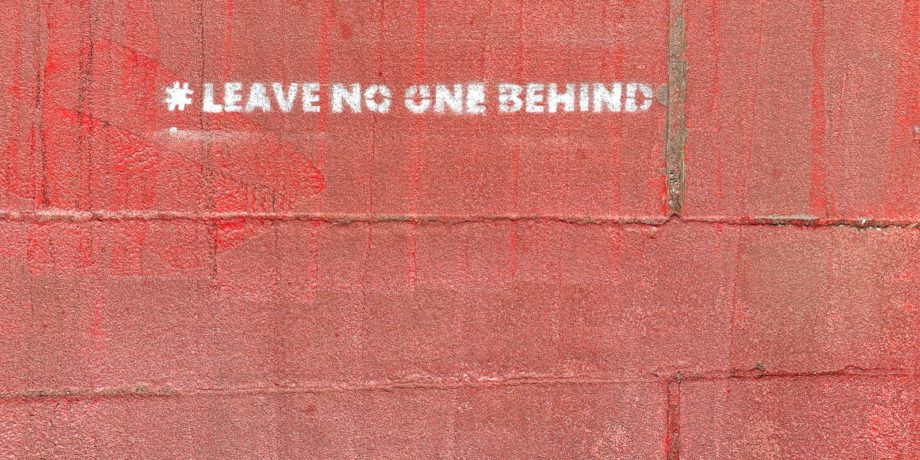Your WordPress site may need to be migrated in various circumstances. Migration happens for a variety of reasons, including a desire for a quicker hosting provider. You must know how to accomplish it regardless of the purpose for which you are doing it. If you have a WordPress site, you may migrate everything without losing any data. WordPress migration plugins will assist you in making this process go as easily as possible.
In this article are some of the best WordPress migration plugins that will get the process completed quickly.
Duplicator
Because of its flexibility and adaptability, Duplicator is an excellent WordPress migration plugin. It can not only manage basic migrations, but it can also assist you in cloning your website to a new domain, setting up staging copies of your site, or simply backing up your site to safeguard against security breaches.
Based on your present WordPress site, you construct a “Package.” This package includes every component of your old site, as well as an installation file to assist you in migrating all of your content to its new destination.
If you’re simply backing up your site, all you need to do is save those data somewhere secure. However, if you wish to migrate your website, all you have to do is transfer both files to your new host and go through a quick installation procedure.
Duplicator will automatically configure all of it on your new hosting server. You may even modify your web domain and Duplicator will automatically update all of your permalinks.
Duplicator’s free version is adequate for modest to medium-sized sites. However, if you have a huge site, you might need to have the Pro version which you can purchase for $69 because it is designed to handle really large sites. The Pro edition also includes several useful extras, such as automated backups.
BlogVault
To begin the migration process, you will need to make a backup of your website. BlogVault backups are performed on their own servers, therefore, they do not affect your website performance. They also provide specialized options for WooCommerce-powered ecommerce sites.
With BlogVault, staging sites are built-in, and you will be requested to test your backup on staging after the process has been completed. Most other migration plugins on this list will only notify you of the migration process files after you attempt to transfer your site. This feature eliminates a key point of failure from the workflow.
Simply select your server, enter your FTP information, and begin the migration process. It’s super easy. BlogVault sounds reasonable because it provides the ideal WordPress backup service, staging, simple site migrations, and other features.
Some BlogVault plans offer security features such as a firewall, malware detection, and malware cleanup. BlogVault’s white label offering makes it perfect for freelancers and agencies.
Plans start at $7.40 per month. Security screening and malware cleanup are included in higher-level packages.
UpdraftPlus
UpdraftPlus is among the most renowned backup options available. Although the free plan of the plugin lacks a built-in migration feature, UpdraftPlus includes a $30 Migrator add-on that enables simple migration or cloning.
It allows you to quickly change out URLs and resolves any potential database serialization concerns. Best of all, everything can be done simply from your WordPress dashboard.
If you’re merely changing hosts while retaining the same URL, the free version of UpdraftPlus should suffice. Simply back up your files and restore them to your new server. However, if you need to change URLs or relocate to a local environment, you will want the premium Migrator add-on.
The base plugin is free while the Premium plan starts at $30.
JetPack
JetPack is a major WordPress plugin collection which also includes a robust backup function. This functionality was originally known as VaultPress and was marketed as a separate product.
It is now part of JetPack Backups. It enables you to effortlessly recover WordPress backups and move your website to new hosts.
The simplest method to create WordPress backups and simply transfer them to a new server. JetPack supports incremental backups to conserve server resources, and the intuitive 1-click site restoration functionality makes migrations simple.
All of your data is kept in the cloud, and you do not need to regularly reupload backups during transfer. Also, it features site security measures that keep your backups safe. Price starts at $35 per year.
All-in-One WP Migration
All-in-One WP Migration is a free plugin with paid addons that is only dedicated to moving your website to a new hosting or domain. It moves your database as well as your files, thus it manages all elements of the migration process.
To guarantee its compatibility on all hosting providers, All-in-One WP Migration utilizes several clever techniques. Initially, it exports/imports data in 3-second intervals, allowing it to avoid any limits imposed by your host. It works in a similar way with upload sizes. So although if your server limits uploads to a particular maximum, All-in-One WP Migration will be ready to transfer your website.
Should you need to replace your domain name, All-in-One WP Migration allows you to do limitless find/replace tasks on your database and will resolve any possible serialization errors to guarantee that it all works properly.
The free plan of the plugin allows for the transfer of websites up to 512Mb of data. If your website grows in size, you’ll need to upgrade to the unlimited plan, which lifts the size restriction.
All-in-One WP Migration also provides other plugins that can assist you in migrating your website to cloud services like Dropbox or Google Drive. The basic plugin is free to be downloaded from the WordPress repository. However, it costs $69 for the unlimited version and the cost of
additional extensions vary.
WP Migrate DB
WP Migrate DB, unlike the other plugins mentioned in this article, is not a freestanding migration plugin. It is solely used to migrate your WordPress database, as the name suggests.
If you’ve ever attempted to manually transfer a WordPress site, then you must be familiar that migrating the database is the most difficult aspect. While for your other files, it’s just as simple as copying and pasting.
WP Migrate DB streamlines the transfer process by locating and changing URLs and file locations. If you are moving to a new domain as well, this is critical. For example, if you are moving a production version of the website to your localhost for testing, you will need to change all of the permalinks to point to your localhost.
There is a free version of this plugin, but if you want to unlock other features, you can purchase the pro version for $99.
Conclusion
All of the plugins discussed here work well for doing backups as well as site migration. Before beginning the transfer procedure, always keep local server-based copies. Furthermore, if you’re changing web hosts, do not immediately cancel your current hosting subscription because the domain propagation procedure may take some time to point to your new web server. In the meanwhile, the old server is required to keep your website operational.