Stuff happens. While the technology advances make it less and less likely, there’s still a possibility of your server breaking down and losing all your files and databases. It could be a hardware malfunction in the server, it could be a hacker attack, it could even be a fire or an earhquake in your hosting company’s datacenter–no matter how, your server can let you down some day. Are you prepared for this kind of disaster?
In this article, we’re going to go over some of the best WordPress tools and plugins that are–coincidentally–don’t have a single space character in their names. Huh. Anyways.
VaultPress
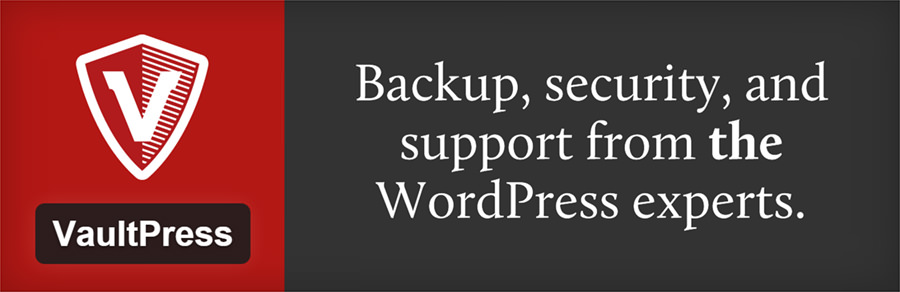
VaultPress, created by the guys at Automattic, is a Software-as-a-Service (SaaS) that helps you backup and secure your WordPress website with monthly payments. The services include backing up, restoring backups automatically, spam protection, security scanning and help from WordPress experts of Automattic.
Pros
- A top-notch plugin from the very creators of WordPress.
- Two sets of “bundles” to choose from.
Cons
- A bit pricey against its competitors.
- Doesn’t offer a service that needs monthly payments.
WP-DB-Backup

WP-DB-Backup is one of the oldest plugins in the WordPress Plugin Directory, dating back to almost 10 years. I, personally, used it for a number of years when I first started off with WordPress, as a newbie.
Pros
- Simple user interface (so simple that even beginners can use it).
- Completely free.
Cons
- Might cause problems with some server configurations.
- Doesn’t allow backing up to external storage services like Dropbox or Google Drive.
BackWPup
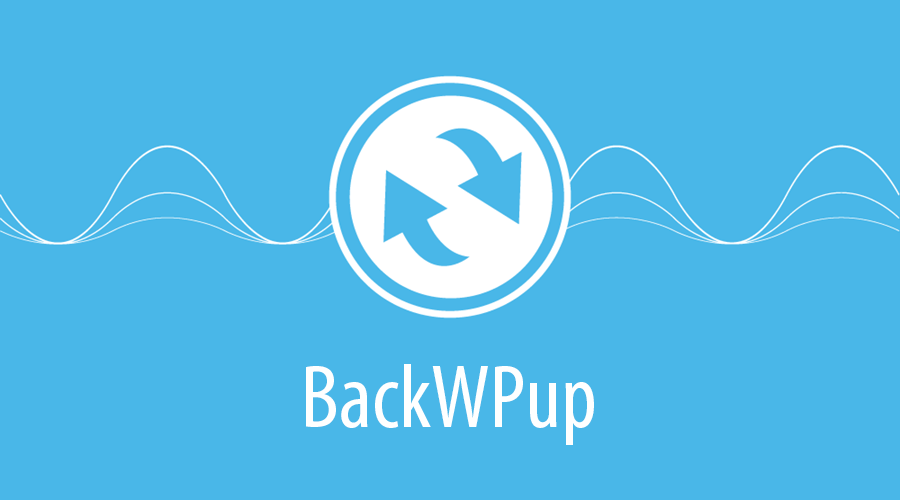
BackWPup has already proven its success when it was acquired by MarketPress a couple of years ago, and (lucky for us) the quality hasn’t dropped after the acquisition.
Pros
- Almost perfect for simple websites and small blogs.
- Has free and paid versions.
- Packed with features.
Cons
- Might slow your server down if you have a large website.
- Smallest Pro package starts from $75.
BackupBuddy

Ah, you can’t go wrong with iThemes. With a solid code architecture and even a good taste in design, BackupBuddy might be your best option… if you’re willing to pay top dollar.
Pros
- Individual file restoration.
- Database text replacement.
- Works along with other plugins from iThemes (like iThemes Security and Sync).
Cons
- One of the most expensive solutions in the area.
UpdraftPlus

While it’s not as popular as BackWPup or BackupBuddy, or not as old as WP-DB-Backup, UpdraftPlus is a very, very good solution to your backup problems.
Pros
- Free and Pro versions, although the Free version is suitable for small websites and even for some larger ones.
- Database encryption and migration options in the Pro version.
Cons
- Pretty much nothing except the price of its licenses.
Conclusion
As you can see, there are more than one “best option” among these plugins. Some of them offer great price/performance ratio, while some of them are packed with incredible functionality that makes them even more than a “backup plugin”. And of course, there are more plugins out there that let you backup your WordPress website. It’s time for you to choose now, if you haven’t already.
What is your favorite WordPress backup plugin? (It doesn’t have to be one from this list!) Share your thoughts with us in the Comments section below.
Thanks for reading!
